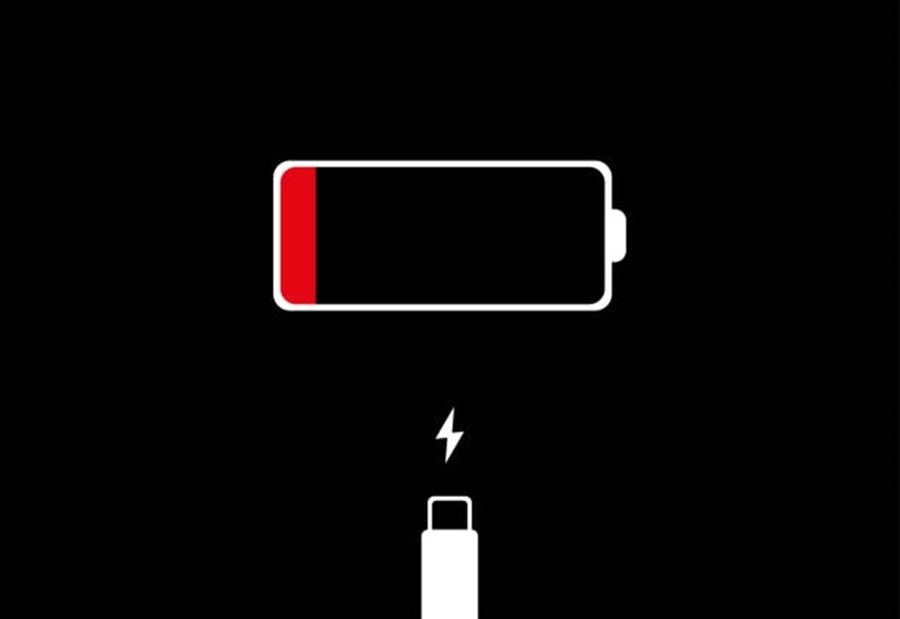
If your iPhone’s battery life is frustrating you, this simple trick revealed by an expert might help you fix it!
A phone expert revealed in a video clip on Tik Tok that a simple change in the settings of the iOS Safari browser can help improve your phone’s performance and extend its battery life.
He explained that, as reported by the British website “The Sun”, this modification will make it easier for users to manually close tabs from within the program.
So, as a result, your browser suffers less from the accumulation of unused tabs that can slow down your device and reduce battery life.
@ambre_skye have you tried this yet?? #iphone #lifehack #iphonehacks #tipsandtricks #iphonetricks #ios15 #PepsiApplePieChallenge ♬ Money – Cardi B
To force Safari tabs to close automatically, open your iPhone’s Settings app, scroll down, and tap Safari.
Then scroll down again and tap Close Tabs.
Choose from the list whether you want the tabs to close after a day, a week, or a month.
One of TikTok’s most famous tech guides, Ambre_skye, recommends closing Safari tabs after a week for maximum speed and efficiency.
Also, opening too many tabs in the browser can slow down your mobile phone as each one takes up your system’s short-term data storage.
Called Random Access Memory (RAM), your phone remembers everything that runs on it, such as apps, browsers, operating system, and more.
If your RAM is blocked by too many apps or tabs in use at the same time, you may notice performance issues with your smartphone.
You may also see apps running slower or starting to lag, while your phone may get hot to the touch and the battery drains quickly.
And if your iPhone is suffering, try closing apps you don’t use to free up storage space.
To do this on iPhone X or later, go to the Home screen and swipe up from the bottom of the screen, pausing in the middle.
And to find the app you want to close, swipe left or right and close the app in the preview.
On iPhone SE and iPhone 8 and earlier, double-click the Home button to see recently used apps and select the apps you want to close.
Source: Lebanon Debate